Shield Your Digital Space: Top Internet Safety Tips
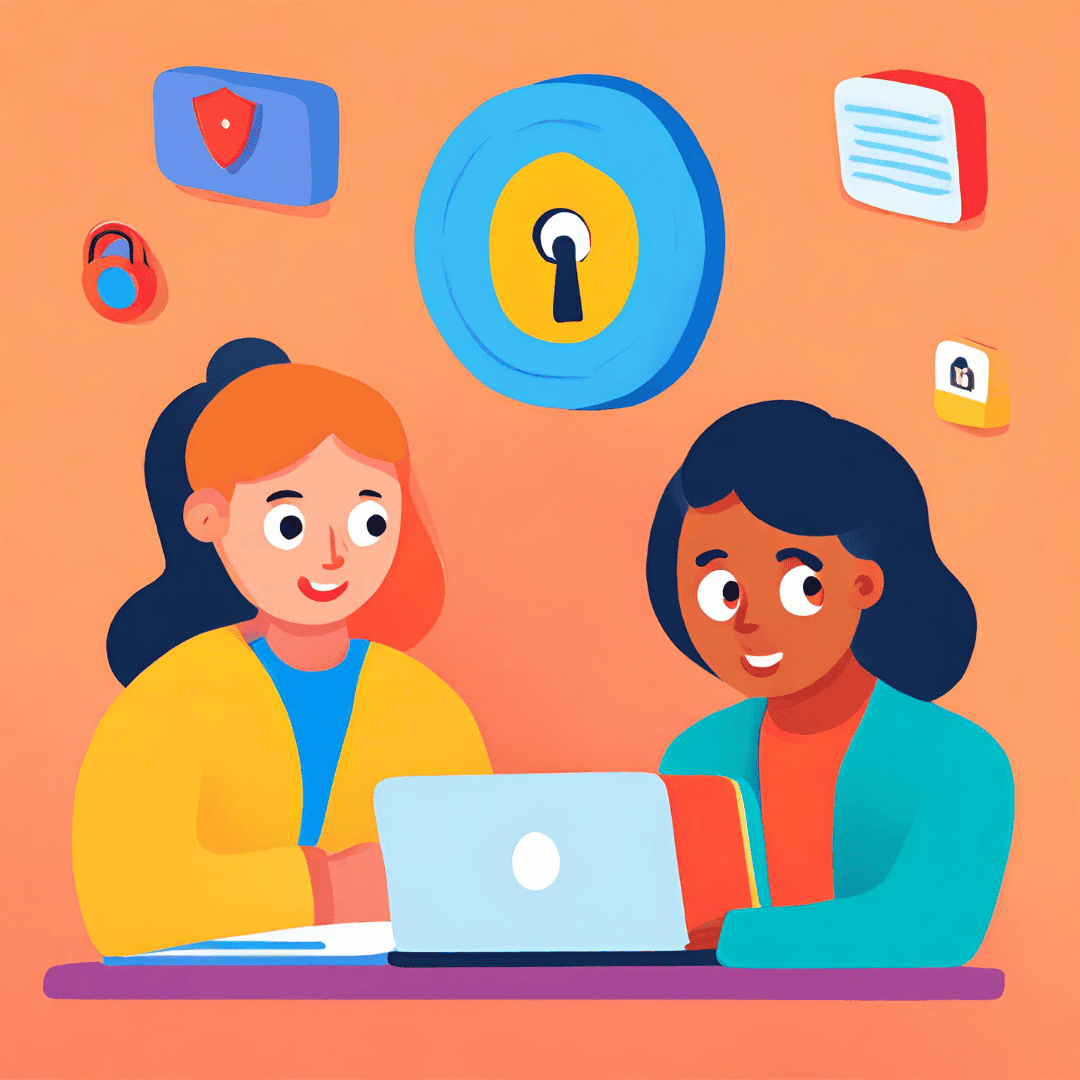
Quick Summary
- Strong Passwords: A strong password to keep the lock of your door to your digital world intact.
- Updates: Developers constantly patch vulnerabilities, so keeping your operating system, antivirus, and applications up-to-date is crucial for a robust defense against cyber threats.
- Phishing: You can avoid phishing attempts by being wary of suspicious emails, messages or links that request personal information.
- Secure Websites: Look for “https://” in the URL and a padlock icon.
- Personal Information: Avoid oversharing on social media and limit the details you provide online.
- Two-Factor Authentication: This adds an extra layer of protection by requiring a secondary verification method.
- Digital Footprint: Regularly monitor your presence on social media and review privacy settings.
- Teach Internet Safety to Others: Share your knowledge with friends and family.
- Talking with Kids about Internet Safety: Open communication is crucial.
- Internet Safety Tips for Teenagers: Teens should understand the permanence of online actions.
- Nutcracker: Your Helper for Internet Safety: With us, you can monitor your children’s online activities and get advice from pedagogical consultants.
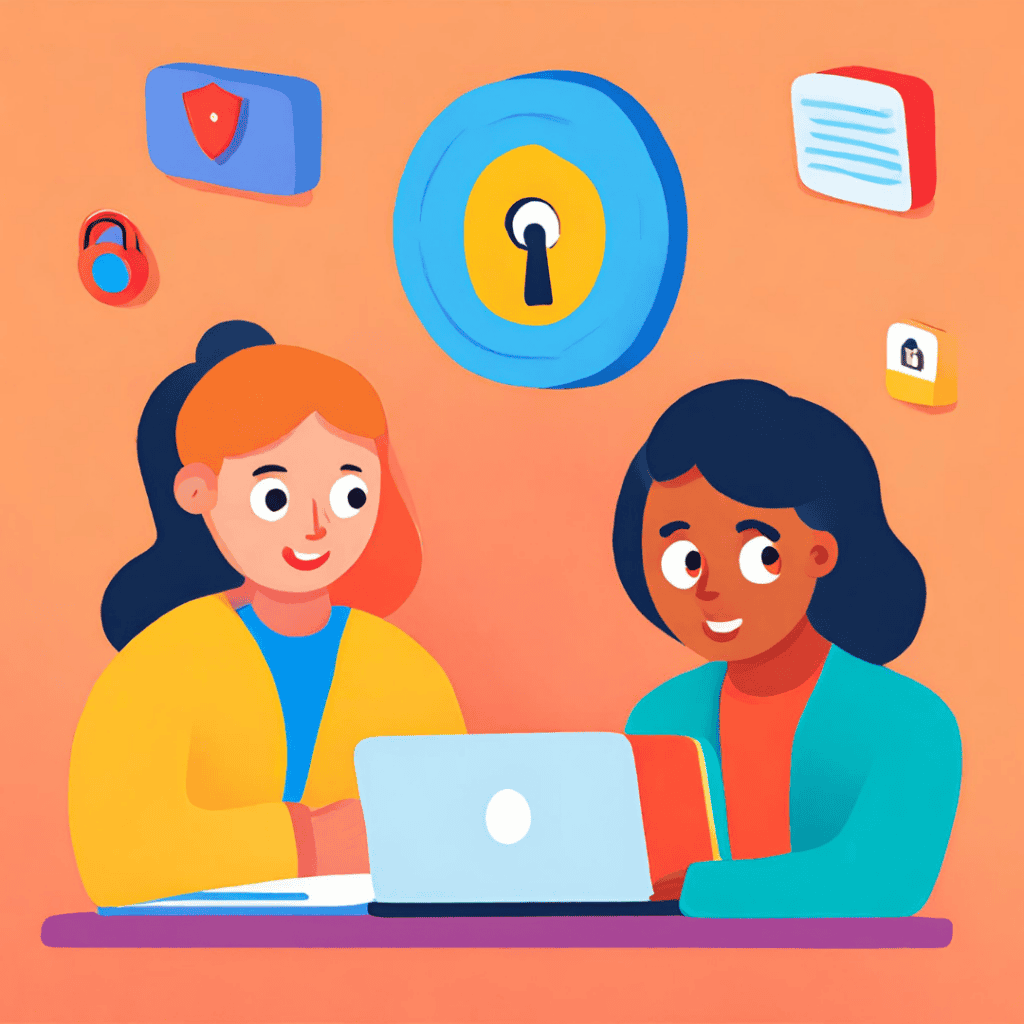
In an era dominated by technology, ensuring your safety in the vast digital landscape is paramount. The internet offers immense opportunities, but it comes with its own set of risks. These risks also vary according to different age groups. Covering the essentials of comprehensive internet safety handbook articles, this content will guide you through basic internet safety tips for everyone to strengthen your online presence.
First Step to Safety: How to Choose Strong Passwords?
Among the main internet security tips, the most prominent one is, of course, password selection! Because It is very important to choose a strong password to keep the lock of your door to your digital world intact.
Here’s what you need to do to choose a strong password:
- Opt for a combination of uppercase and lowercase letters, numbers, and special characters.
- Avoid using easily guessable information, such as birthdays or names, and regularly update your passwords.
It would be useful to remind your children to use strong passwords, which is one of the most basic internet safety rules.
Why are Updates Important for Internet Security?
Software updates may seem tedious, but they are your first line of defense. Developers constantly patch vulnerabilities, so keeping your operating system, antivirus, and applications up-to-date is crucial for a robust defense against cyber threats. This is one of the most important internet safety tips for teenagers and kids as well.
What is Phishing? How to Avoid?
Phishing is the name given to attempts to steal your personal information or accounts. You can avoid these attempts by being wary of suspicious emails, messages or links that request personal information. When it comes to internet safety tips for kids, one of the first things that comes to mind is to be wary of phishing. Don’t forget to teach your kids to verify the legitimacy of the sender of messages they receive, avoid clicking on unfamiliar links, and use email filters to screen out potential threats!
How to Tell if a Website is Secure?
One of the basic internet safety tips is to understand whether the website is safe or not. Before entering personal information, check a website’s security.
- Look for “https://” in the URL
- A padlock icon
- Verify the site’s authenticity
- Be wary of unsecured sites, especially when making online transactions
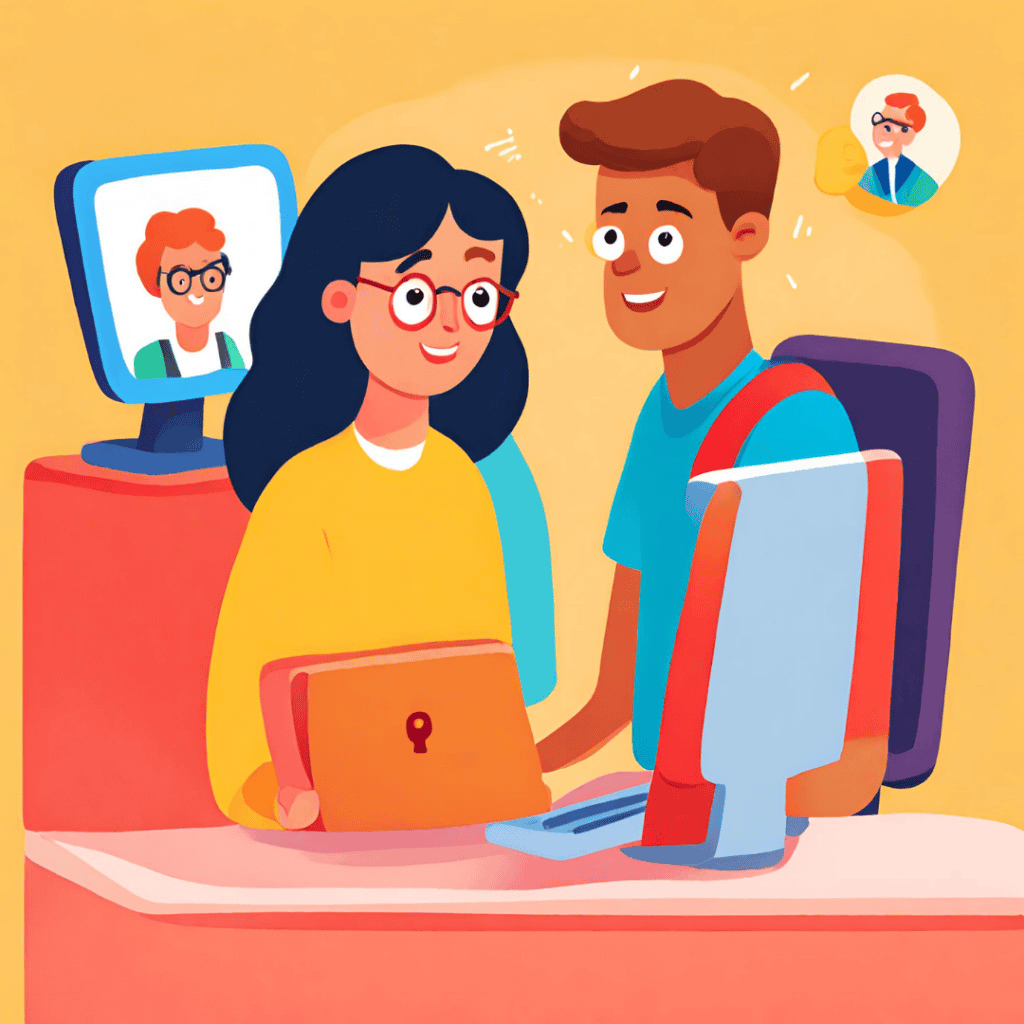
Which Personal Information Should Be Kept Carefully?
Guarding personal information is key. Avoid oversharing on social media and limit the details you provide online. Be cautious when sharing your address, phone number, or financial details, even with seemingly trustworthy sources.
What is Two-Factor Authentication? How to Activate?
Enhance your security with two-factor authentication (2FA). This adds an extra layer of protection by requiring a secondary verification method, typically a code sent to your phone. Enable 2FA wherever possible for an added security boost.
What is a Digital Footprint? How to Monitor?
Most important internet safety tips include understanding your digital footprint as well. Your online activities leave a digital footprint. Regularly monitor your presence on social media and review privacy settings. Be mindful of what you share, as this information contributes to your digital identity.
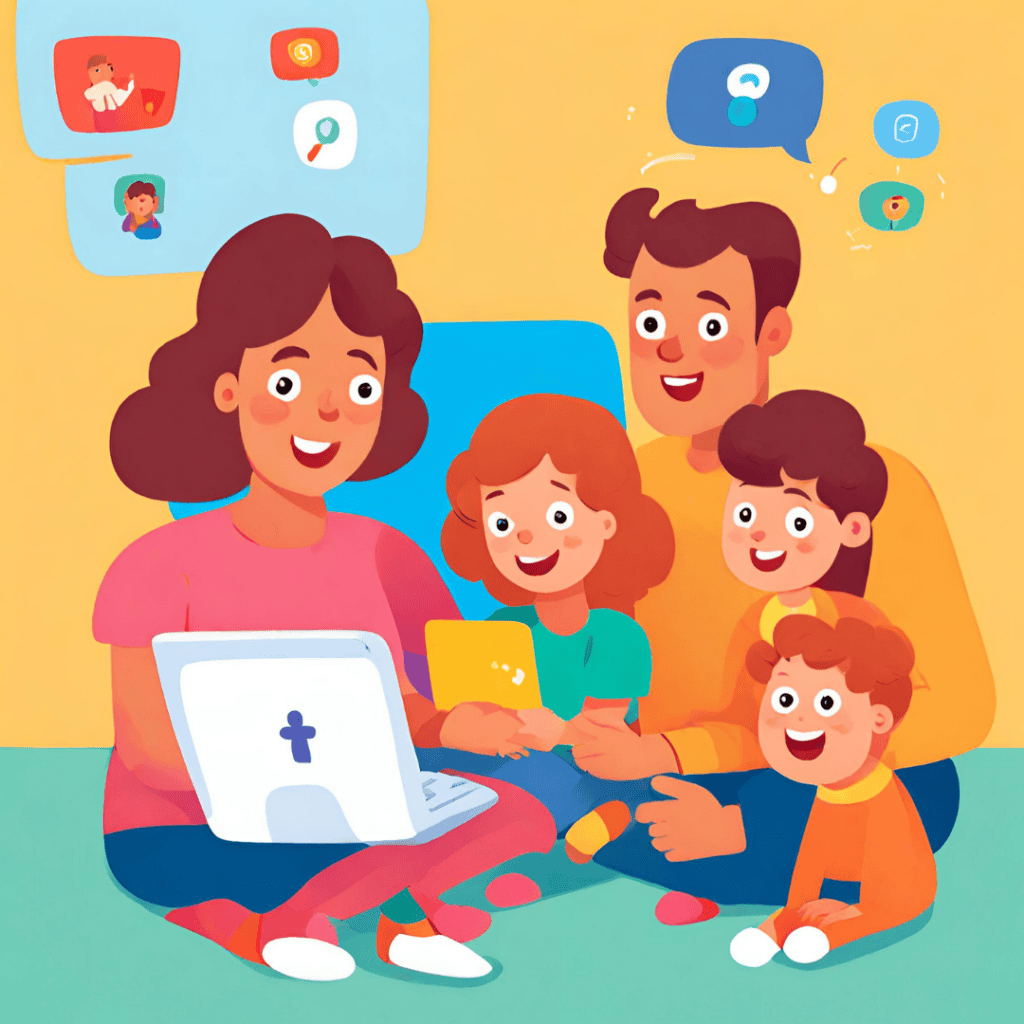
Learning Is Not Enough: Teach Internet Safety to Others
Share your knowledge with friends and family. Educate them about the risks and preventive measures. A collective effort strengthens the digital community against potential threats.
How to Talk with Kids about Internet Safety?
One of the internet safety tips for parents and adults is how to talk to their children about it. For parents, open communication is crucial. Discuss the importance of privacy, responsible online behavior, and the potential dangers. Install parental controls and establish guidelines for internet use. To teach your children tips for internet safety, you can start by learning the 4Cs of online safety.
What are the Internet Safety Tips for Teenagers?
Teenagers are often also students. So they’re probably learning about online safety in school. However, as a parent, you should also participate in activities that support this education at home. That’s why you may need internet safety tips for students and teens.
Teenagers should understand the permanence of online actions. Caution them against sharing sensitive information, interacting with strangers, and participating in risky online challenges. Encourage open communication about their online experiences.
Discover Nutcracker: Your Helper for Internet Safety
With Nutcracker, parental control becomes much more comprehensive. With us, you can monitor your children’s online activities and get advice from pedagogical consultants. In addition to features such as restricting screen time, we help you strengthen both you and your child’s digital literacy. We inspire you to spend quality time as a family, and establish the Nutcracker social network to gain strength from each other’s experiences. You can access all these and much more at affordable prices by downloading our application now!
